Best Practices to optimize Google Business Profile Listings. This detailed checklist is continually updated to help you claim, optimize and manage your listing.
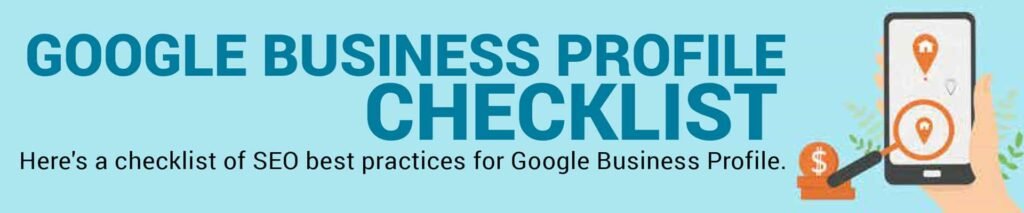
| Sl. | Google Business Profile Checklist |
|---|---|
| 01. | Does your business have a physical address in your targeted City? |
| 02. | Is your google business listing 100% complete? Complete your Business Profile on the Google Business Profile by completing all the fields. |
| 03. | Use Insights to Monitor and get Insights of your Google Business Profile to get lots of Information. |
| 04. | Test your site for mobile site speed with google test my site. |
| 05. | Add your Business name with your city name same as in your Website. |
| 06. | Chose the right primary Business category for your business listing. |
| 07. | Add all suitable secondary business categories for your business. |
| 08. | Do you have enough Google reviews? |
| 09. | Is your Google Business Profile verified? |
| 10. | Does your website content include relevant geographic keyword you want to rank for? |
| 11. | Are there any recent reviews? |
| 12. | Do you have any recent photos? |
| 13. | Do you Use Google posts? |
| 14. | Add Opening Date of your Business. |
| 15. | If your Business is added by Google then claim and own your Business. |
| 16. | Merge or Delete Duplicate Listings if you have any. |
| 17. | Check regularly for Updating Categories in Google Business Profile. |
| 18. | Check regularly Google Consumer Insights for trends in your business. |
| 19. | Always try to get more reviews from your customers. |
| 20. | Add NAP (Name, Address and Phone number) in GMB Reviews. |
| 21. | Claim for Hidden Knowledge Panel. |
| 22. | Add more products or services to your Google Business Profile. |
| 23. | Add products automatically with Pointy free app. |
| 24. | Create a Mini video of your business of maximum 30 seconds. |
| 25. | Show your google reviews on your website. |
| 26. | Must Reply for all your Google reviews especially negative reviews. |
| 27. | Use customized Automatic replay to the reviews. |
| 28. | All Five-Star rating was not the most trusted score, so reviews between 4.2 to 4.5 stars are excellent. |
| 29. | Update Google Business Profile regularly at least twice in a month. |
| 30. | Update Posts in Google Business Profile regularly. |
| 31. | Use Keywords in your Google Business Profile Title. |
| 32. | Use Keywords in your Google Business Profile Description. |
| 33. | Add Social Media Links to Your Website. |
| 34. | Add Schema Markup to Your Google Business Profile Landing Page. |
| 35. | Cross-Link Your Social Media Profiles. |
| 36. | Add Social Links to Your Citations. |
| 37. | Keep Your N-A-P (Name, Address and Phone Number) Information Consistent. |
| 38. | Keep the Google Business Profile Title and the website landing page linked page Title same. |
| 39. | Update the same working hours mentioned in GBP in your website. |
| 40. | Add upcoming Holidays for the next 1 year in GBP. |
| 41. | Add an appointment link in GBP, which linked to your website. |
| 42. | Add Women owned business in GBP, if you are. |
| 43. | Add FAQ’s and answer them in GBP. |
| 44. | Add main photo with size 1024 width and 576 height. |
| 45. | Update Latest Posts and Events Posts and Offers regularly in GBP. |
| 46. | Add LinkedIn Profile link in Schema markup and add person schema in About Me page in your website. |
| 47. | Create a 360 degree video of your business and update it in GBP. |
| 48. | Add Google Map Schema Markup in contact us page in your website. |
| 49. | Add Google Map in Contact Us page in your website. |
| 50. | Create a Google free website in Google sites. |
| 51. | Request your satisfied clients to add Google reviews with the keywords you want to rank for, it means add keywords in reviews. |
| 52. | Create a review request template and send it to your customer. |
| 53. | Add Local Business Schema markup on your websites Home page. |
| 54. | Add review from a local guide profile from google. |
| 55. | Add Behind the scenes or working at your business videos and pictures of GBP. |
| 56. | Create Hyper Local web pages in your website. |
| 57. | Use Google Vision AI to know which image to use in the GBP. |
| 58. | Use GMB Everywhere chrome extension to do a GBP audit. |
| 59. | Find the listing details of your competitors by using the PlePer Local SEO Tools Chrome Extension. |
| 60. | For Images, always use Google Images best practices by adding more context around images and lower file sizes. |
| 61. | Add a Google My Business Cover Photo and update it on Google Free Website. |

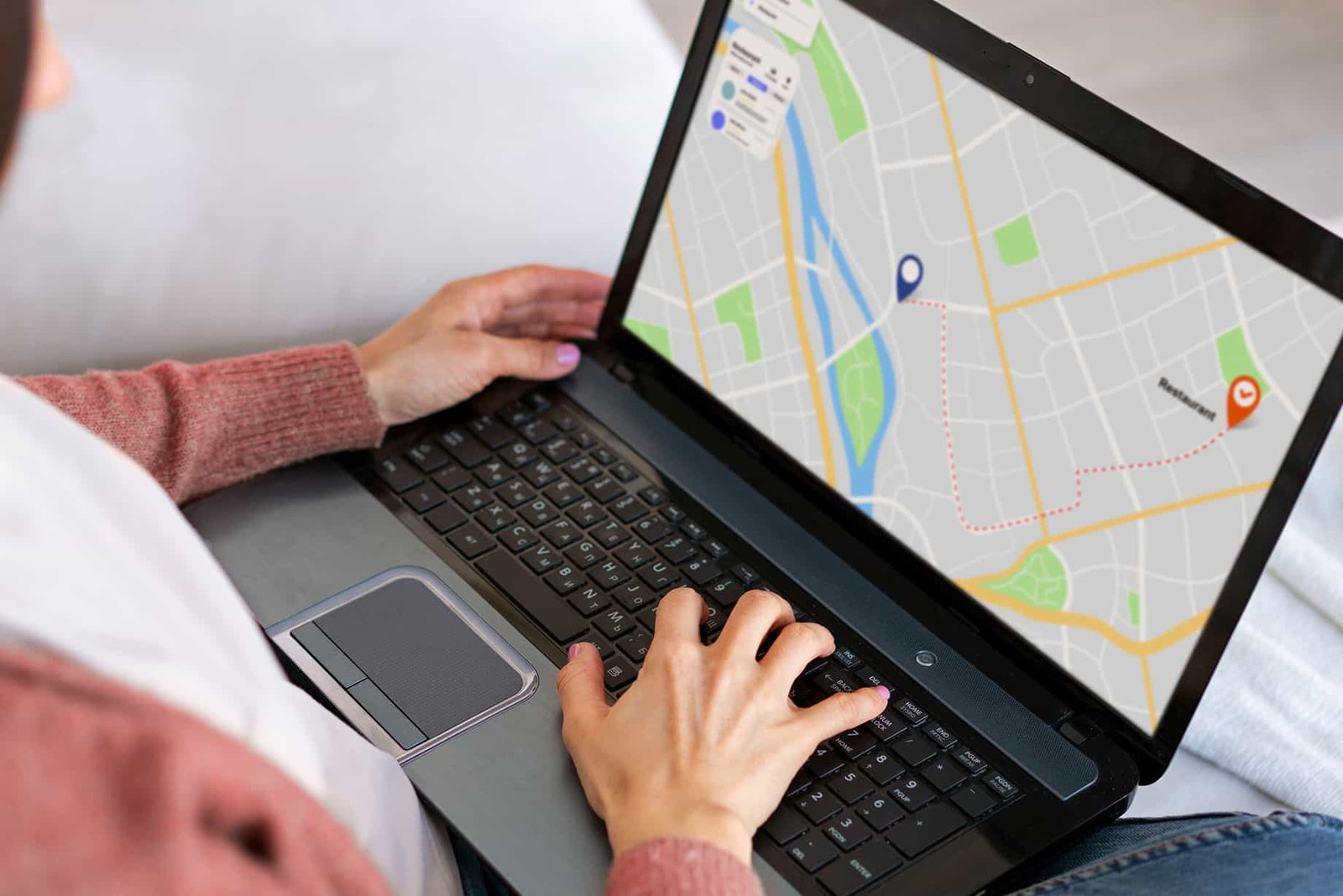






0 Comments